The Grove release 7
The Grove 7
Workflow

Ponderosa Pine Hill by Carl Roe
Blender 2.8
The exciting new Blender 2.8 is a fresh wind that will shake every branch of the 3d industry! Blender’s 2.8 Code Quest has boosted development to an unprecedented level and now that 2.8 is fully finished, it is time for us all to enjoy the fruits of the labor. The Grove was a proud sponsor of the code quest, and we all greatly benefit from its outcome. The occasional Blender user will be treated to a welcoming interface that works more like the software they are used to.
Because of the overwhelming number of changes, this new release of The Grove will strictly work in Blender 2.8.
To keep Blender development going at this crazy speed, please consider joining the Blender development fund at https://fund.blender.org/
New spot
You will find The Grove in the properties bar right of the 3D view, open it with the N-key. This is a great new home for the extensive options that The Grove provides. Properties are now grouped in panels – focus and collapse the ones you’re not working with. The UI takes full advantage of the new single column layout for a beautiful layout that fits any screen size.
Collections
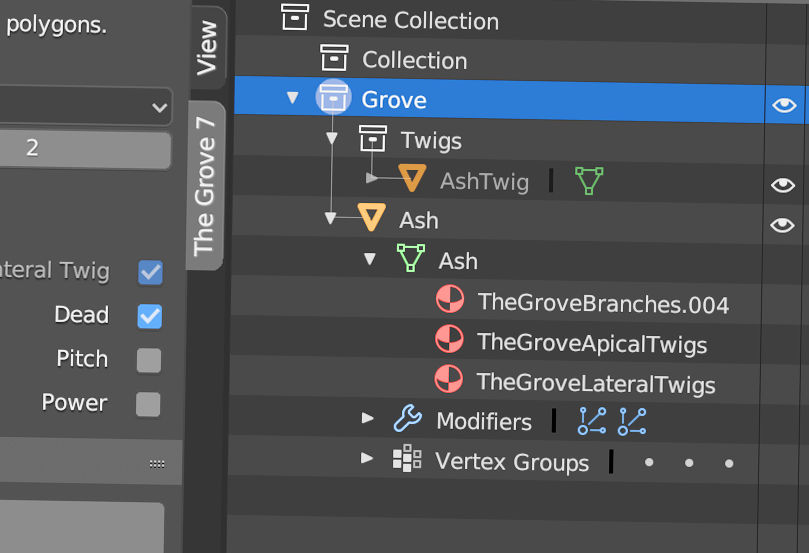
New to Blender 2.8 are collections, and The Grove makes good use of them. Each grove is its own collection and stores growth properties, twigs and of course the tree models themselves. Use an outliner to select the grove collection you want to work on.
Keep this collection clean of other objects – it is meant for a single grove only. You can however add empty objects to the collection to tell The Grove where to grow new trees.
Turbo twigs

Pick a twig to see it appears immediately on your tree. Instantly tweak twig density and watch it update without rebuilding the entire tree.
Likewise, scaling the tree to match a twig is now also instant without a rebuild. Quickly try different twigs and experiment freely.
Keep on growing
Come back at any time to grow more years, to prune, swap textures or even add wind animation. Trees remain editable after growing, after using other tools and even after saving and loading your scene.
Groves are stored separately from blend files, to keep your scene lightweight. Keep growing for as long as this disk cache is present.
Progress
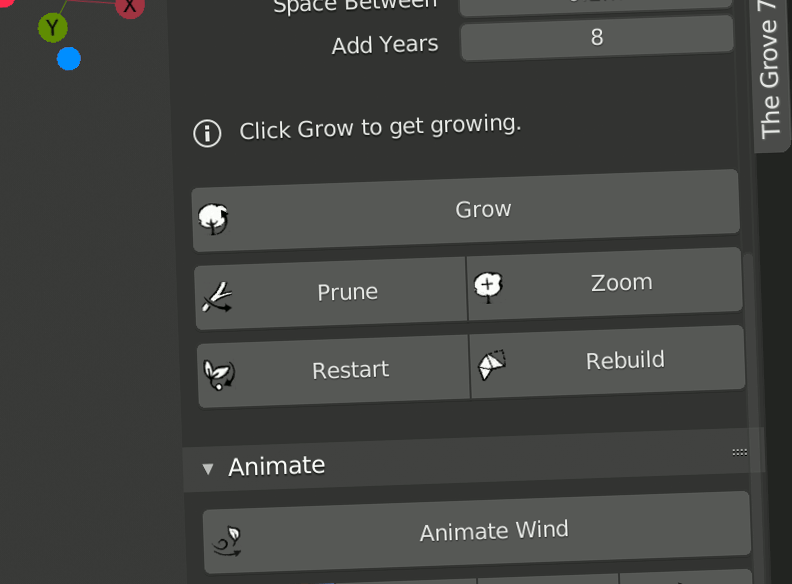
Get feedback while you grow, a new progress bar keeps you up to date. Grow a hundred years at once with confidence – stop at any year with the escape key.
Add wind animation and instantly see your trees catch wind. Watch the viewport update while new shapes are being calculated. Tap escape to stop and tweak wind strength to your liking.
Split operators
The Grove is now split up into several smaller operators – Restart, Grow, Zoom, Rebuild, Prune, Add and Animate all operate on their own.
You will see an enormous increase in performance in larger scenes. The previous one-big-operator implementation would call an undo before applying any changes. This was to clean up the previously created trees, and it’s basically how any operator works in Blender. This undo is the same as reloading the entire file and takes some time. That time is now gone and you can freely grow trees inside existing, complex scenes.
Rebuild
Rebuilding provides great feedback when tweaking, but can also slow you down. In release 7, updates are still done automatically after grow, animate, restart and prune. Other than that, you can make all the changes you like and The Grove lets you decide when it’s time to rebuild.
You can either rebuild with the button or you can easily assign a shortcut by right clicking the button and selecting Assign Shortcut. Or add any of The Grove’s operators to your Quick Favorites menu.
Prune tool
The prune tool now lets you directly draw cutting lines, and no longer uses Grease Pencil.
Click Prune and your mouse pointer becomes a paint brush to indicate its usage. Draw your cutting lines, press space to confirm or escape to cancel. Tap Alt to switch between Prune or Shape.
Translations
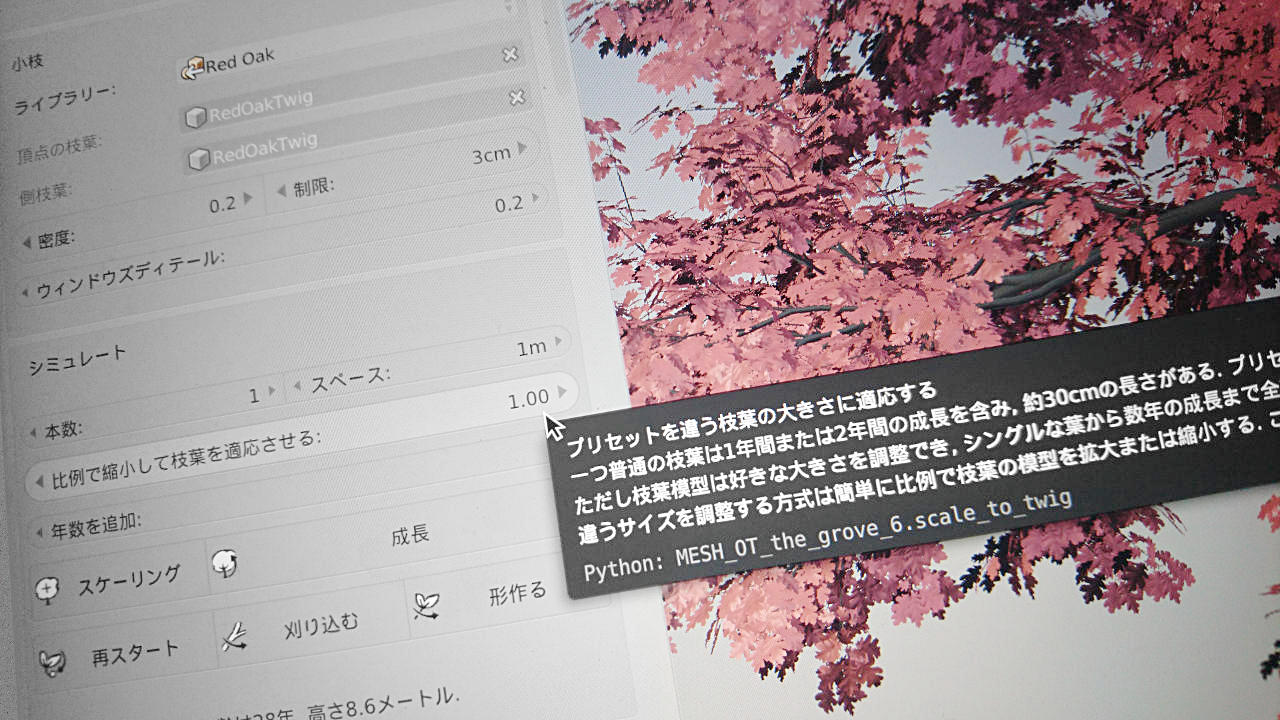
The entire interface and lengthy tooltips now translate to Spanish, Japanese, traditional and simplified Chinese, English, Italian and Dutch. We’ve been working on this for a long time and we’re excited to see where this will take us.
Tree lingo is very specialized and has many nuances – reading it in your native language is much clearer. A good example is the word grove. Outside of native English speaking countries, I found that almost nobody knows that a grove means a small forested area, orchard or stand of trees.
Select your preferred language in the user preferences, then reload scripts to refresh the interface. This change will translate just The Grove, and not the rest of Blender.
A special thanks for Riccardo Gagliarducci and Umberto Gnocchi for translating to Italian! Please contact me if you are interested in translating The Grove to your language.
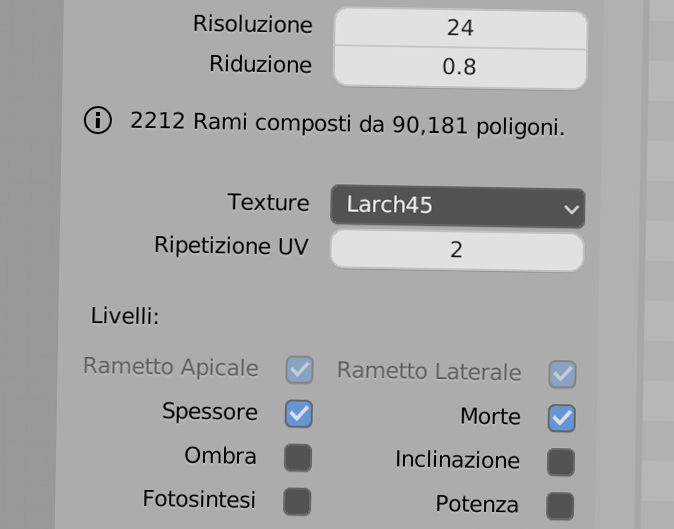
Improvements

Improved wind
This is a big one! A big fix for better quality wind animation. You may have noticed the occasional twig nervously flipping in the wind. These were caused by distorted interpolation of shape keys.
Some fundamental changes were needed to fix this. The fixed system uses many more shapes, one every 2 frames. Instead of interpolating between randomly weighed shapes, the turbulence effect now uses a moving 3D turbulence texture to make your branches dance in the wind.
Wind quality got another big boost by calculating 8 states in between each shape. When a branch catches wind and bends, its angle toward the wind changes, changing the influence of wind on the branch. Instead of just bending once based on the initial angle to wind, calculating several iterations makes heavy wind much more realistic.
The last step in this improved wind system was to make it a mesmerising, seamless loop again. No matter how many wind shapes you decide on, your animation loops.
With more quality comes more calculation, but a new progress bar now soothes the wait. Even better, the 3D view is continuously updated. Don’t like what you see? Press Escape to cancel and tweak wind properties. More quality, more fun to use.
Alembic vertex colors fix
I dove into Blender’s source code and fixed the way that Blender writes vertex colors to Alembic. The patch was accepted in Blender, so now you can finally export your trees with the full range of vertex color layers.
Improved zoom
Zoom now works on all trees in the grove collection. It centers correctly even when trees are asymmetric. It correctly centers and frames the trees from every angle.
Improved smoothing
This release features three improvements in smooth branches.
Lateral takeover could create very sharp, immediate changes in direction. The angles of these kinks are now smoothly interpolated when a lateral branch takes over.

When two very old and thick branches would meet, there could be an abrupt change in thickness, causing visible thickness steps along the main branches. These steps are now naturally smoothed out along the branch.
And finally, I improved smoothing on extreme situations where a relatively thin branch would meet a thick lead branch. Nodes within the lead branch’s radius are now automatically dissolved and a different type of interpolation provides a smoother transition from lead to sub branch.

Small features and fixes

- Improved precision of cuts with the prune tool.
- Start the base of the tree with two short nodes instead of the one long one. This allows for smoother root shapes.
- Added an option to also distribute lateral twigs on branch ends, next to apical twigs.
- Enable “Clip Alpha” for leaf materials in appended twigs – enabling transparency when using Eevee instead of Cycles.
- Fix: Branch tip vertex had wrong position when building with wind.
- Skip listing hidden files starting with a period when filling the textures menu.
- Added a check to validate image files, skip loading them if they are not valid images.
- Dozens of technical under-the-hood fixes that add up to a robust algorithm that responds like you expect it.
- Prune operator now uses the paint brush cursor to indicate how it should be used. Building, growing and adding animation take time, and the cursor is now changed to the loading icon.
- Like picking twigs and tweaking twig density, no rebuild is done when changing the viewport detail for twigs. The change is instant and updates the existing decimate modifiers attached to twigs.