React
React
Set up an environment to attract, deflect, or stop new branches as they grow. Avoid a building, or let it cast shade. Or get creative and grow inside a shape!
Forces of nature
So far, the shape of your 3D tree has been based on genetics. Now it’s time to add a second influence: the environment it grows in. With React, you can use any mesh object as an environment. Set it up to avoid buildings, simulate a dominant wind direction and grow inside a shape. There are 4 effects in which an object can influence growth. You can combine multiple types of react objects to simulate many effects.
- It can Block growth when a branch hits its surface.
- It can Deflect growth when a branch gets closer.
- It can Shade growth – the tree reacts by bending away, toward light.
- It can also Attract growth, as if it were a light.
This is a good place to clear up a common misconception. Plants do not grow towards direct sunlight. If they did, they would all lean south. They would soon lose balance, as gravity would not be in their favor. Plants bend only to indirect sunlight, the light bouncing around the sky all around us. It is the sky’s blue color that a plant senses and loves.
Environment objects
The Attract and Deflect interaction types have a Radius of influence. When a branch grows within this proximity, it gets influenced by the object. The closer it gets, the more powerful this effect becomes. The Strength parameter multiplies this influence.
Environments are not static. Surrounding trees come and go, changing the tree’s exposure to light and wind. Try enabling interaction for just the last years, to simulate a windswept tree. Or even use an animated object to make the growing tree follow it.
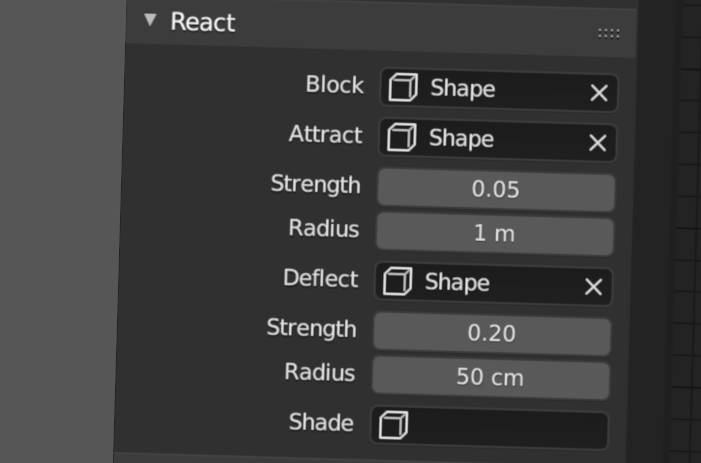
Example file
In reality, a shape like this would need some kind of a support structure. For this simulation, I have simply disabled bending. This is an important step if you want to grow shapes like these.
This file also has Record enabled, to record the yearly growth as an animation.
To start using this file, first click Restart. This is necessary because the simulation data isn’t available on your computer yet. Then click Grow, and continue growing until the shape is filled fully.